How To: Setup Dockers
Docker is an independent container platform that enables organizations to seamlessly build, share and run any application, anywhere from hybrid cloud to the edge. Docker provides the ability to package and run an application in a loosely isolated environment called a container.
Introduction:
In this blog, I will be attempting to provide information about how to setup Dockers on your System.
Demonstration:
The following steps shall help you to get Docker in place on your system.
Steps:
- Visit the link- https://www.docker.com/products/docker-desktop, which will direct you to the Dockers website, after opening the link choose the “Download Desktop for Mac and Windows”.
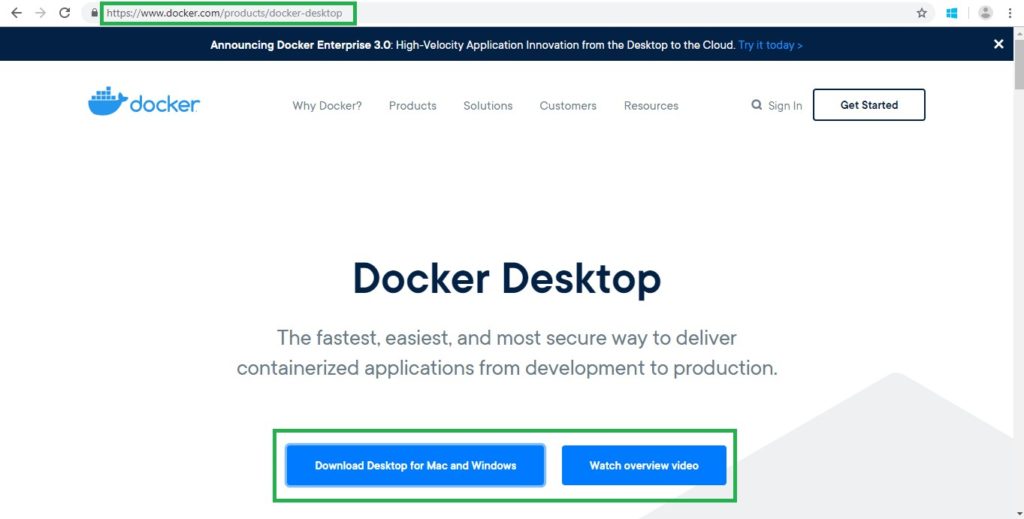
- Now Create an Account for Docker or Login with credentials if you have an Account.
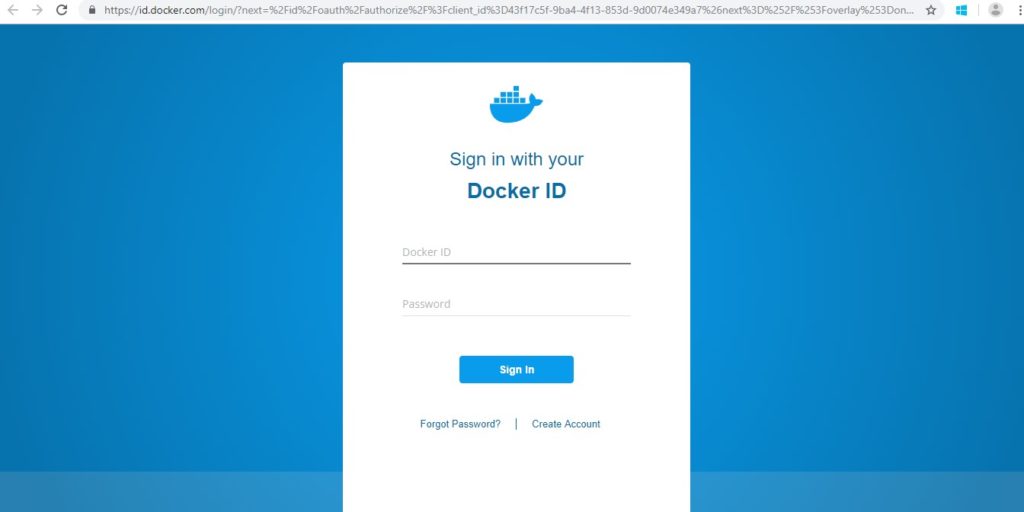
- After that go with “Download Docker desktop for Windows” and your download shall start soon.
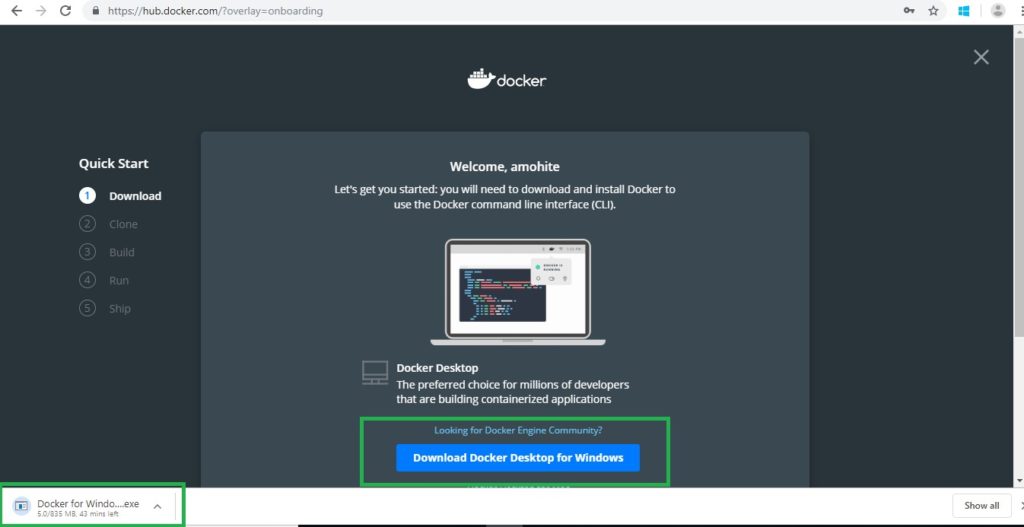
- Install the downloaded “.exe” file and you are good to go with Dockers.
- Now look for “Docker Desktop is running” on your TaskBar with Docker Icon.
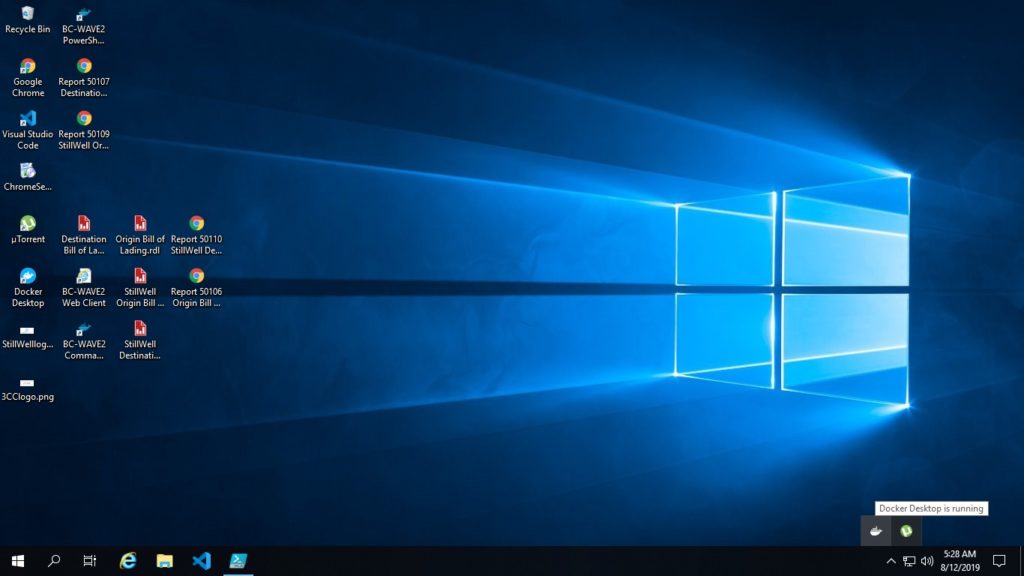
- Open Powershell, and execute the command “docker info” and you shall see the docker information as below:
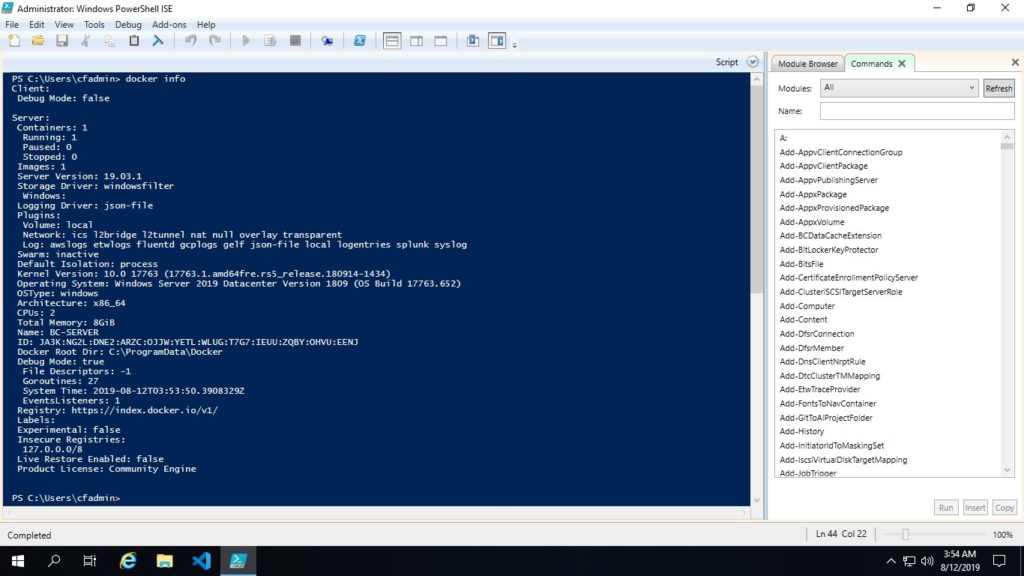
Hope this helps!
Email: aditya.mohite96@outlook.com
Email: aditya.mohite96@outlook.com
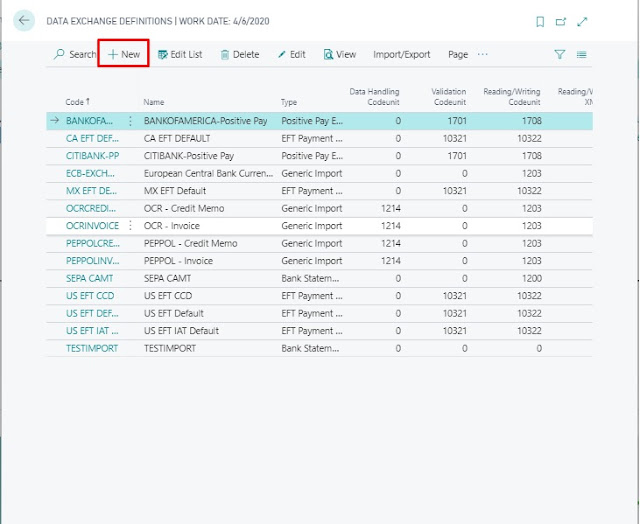
Comments
Post a Comment